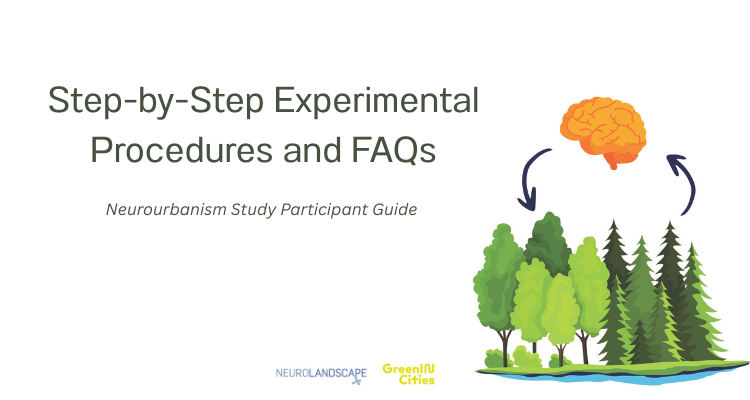In the Neurourbanism study, we are measuring brain activity before and after what we call a “Nature-based Intervention” at specific sites. We have selected your neighbourhood as one of our study sites. We will collect data in two phases: first, before the intervention (in 2025), and then after (in 2027). Both times, we will be following the same steps, which are outlined here.
You will receive a safe, painless, easy-to-wear EEG headset that connects to your phone. We will show you how to use it so you can then take the device with you and record your brain’s electrical activity on your own during specific sessions over 5 days.
Overall, your tasks will include:
- Completing some questionnaires about your lifestyle and wellbeing.
- Recording for 20 minutes at the park (we’ll be there to help during this session).
- Recording three additional times using our app on your own, 2X at home and 1X at the same park in whatever order you prefer.
- Completing a short daily questionnaire on your phone about your experience.
How to fit the device on your head
First, switch on the device by pressing the power button and ensure that the Bluetooth on your phone is also switched on. Then you’ll need to properly fit the EEG headband onto your head. Please note, if you have long hair, it will need to be tied back and tucked behind your ears, out of your face. This will ensure there is no interference between the sensors and your skin.
Use the provided alcohol swabs to clean your forehead from any residue or makeup — this will help the device get the right connectivity.
The EEG device is adjustable. Start by maximising its length and then adjusting to fit comfortably around your forehead and behind your ears.
⚠️ Important: Make sure to place the device using your personalised distance mark as demonstrated during your training and first data collection session.
⚠️ Avoid overextending the device's arms, as this can cause damage to the equipment.

How to use the app to record
Open the app when the device is securely on your head. Look out for the app’s horseshoe symbol, which will reflect the signal strength.
A colored horseshoe indicates a strong signal. A non colored horseshoe indicates a weak signal and you’ll need to re-adjust or tighten the headband, get any hair out of the way or simply apply gentle pressure on the device against your forehead to improve the signal quality.

Usually, the less sensitive sensors tend to be those on the far left and far right. If you feel you’ve done all you can to adjust for a better signal, but one or two oval shapes still show poor signal, don’t worry. Simply continue to the next steps. However, it helps to note this or report it to our team. This can be done either during onsite data collection or in your daily journal when completing the questionnaire at home.
During an EEG, your brain’s electrical activity is digitally recorded and plotted on a graph as waveform, each representing a reading from a sensor on the device. You can view this in the app before starting the recording. For example, if you blink, you’ll notice a steep dip and then rise on the graph, which reflects the electrical activity from that movement.
When you’re ready, press the red button as shown. This will start the recording. You will see the red recording button turn to white square (stop recording)
Once the recording starts you can lock your screen.
⚠️ Keep your phone close, preferably in your pocket, to maintain a stable Bluetooth connection throughout the session.
⚠️ Do not re-open the app until your 20-minutes is up. Once finished, tap the same button to complete the session.
⚠️ Make sure to select the option to send to a pre-set "Dropbox" when saving the file.

Data collection at home
Begin by sitting still for 1 minute (for instance, on your sofa or looking out the window).
Then continue for 20 minutes, this can be sitting in the same position or performing light home activities like tidying up, light cleaning or walking around your space.
You are free to choose your activity, but please minimize your head movements as much as possible and avoid activities that involve heat and water as this may damage the device.
After 20 minutes, press the same button to finish recording and send the data to a pre-set Dropbox on your phone.
Data collection at the park
When recording at home sessions, please follow the same steps.
⚠️ Start the recording only once you arrive at the park.
You’ll first have to sit down for 1 minute observing the landscape (for example on the bench). Next, take a slow walk around wearing the device for 20 minutes (walking, sitting or any gentle activity is OK). Please ensure to minimize your head movements and avoid looking down, as the excessive movement may introduce noise to the data being recorded and weaken the sensor signals.
After 20 minutes, press the same button to finish recording and send the data to a pre-set Dropbox on your phone. Each day for 5 days, you’ll receive a short questionnaire on your phone where you can provide feedback on your recording experience. You will also receive additional short questionnaires about your mood at the end of each of the 5 days. Once your time with the device is complete, please return it to a member of our team at the previously appointed location.
Thank you for reading and for your interest in participating!
If you have any further questions or need further assistance, feel free to get in touch by scanning the QR code on screen, sending us a message via WhatsApp at (+48) 69777331, or emailing a member of our team at neuro@neurolansdcape.org.
Frequently Asked Questions (FAQs) for Participants